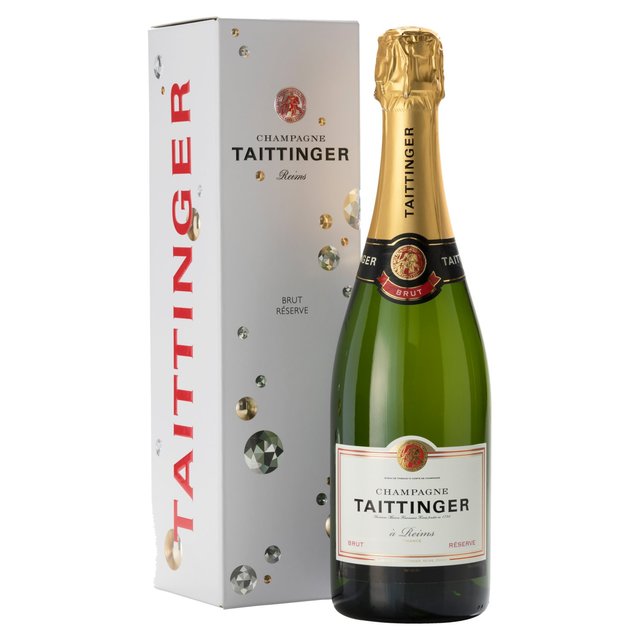Buying this new M1 iMac was a Mistake
Buying this new M1 iMac was a mistake, and it will probably be my last Mac.
I have been a long-time Mac user (since 1984, as a matter of fact). Yes, a Mac fanboy. When the 27-inch iMac was announced eight years ago I immediately ordered one. Shortly thereafter I bought a a second monitor – a 27-inch apple monitor with the mini display port connector. I’ve thoroughly enjoyed having dual 27-inch screens, and noted a marked increase in productivity thanks to them.
That iMac was getting long in the tooth and showing signs of failure. It was clear to me that it’s days were numbered. I am disappointed that Apple no longer offers the iMac in a 27-inch version. Only a 23-inch version is available. Nevertheless, at the end of December I ordered one. Since then I’ve discovered that backwards compatibility at Apple is not what it used to be.
- My second monitor is not compatible with the new M1 iMac. The only external monitors it supports are the ones with a Thunderbolt connector. There is a Display-Port-to-Thunderbolt adapter you can buy from Apple. Despite Apple specifically saying it would not work, I tried it. It does not work. My big beautiful 27-inch second monitor is useless.
- Forget VMWare Fusion now. I have a client using MS-Access to run his business. I have been supporting him by running VMWare Fusion and running MS-Access in a Windows virtual machine. It worked great. My older version of Fusion (version 8, I think) will not run on the M1 iMac despite the installation of Rosetta, which is supposed to allow legacy Intel applications to run on the M1 processor. Nope.I thought, “No big deal. I’ll buy the latest version of Fusion”. I installed it. The next thing I discovered was that Fusion 13 will not run my existing Windows virtual machines. Read that again, slowly and carefully. If you have been using Windows virtual machines to support or develop Windows applications via VMWare Fusion, you are seriously out of luck.
You can run Windows virtual machines under VMware fusion, just not x86-based virtual machines. You can get an ARM-based version of Windows 11 and it will run just fun. Unfortunately for you, MS-Access apps will not run on it. I believe that my only choice for supporting my MS-Access client is to buy a Windows laptop.
- I hate the new tiny USB and Thunderbolt connectors. I now need to buy adapters to connect my myriad of USB devices to my iMac.
Had I known al this I would probably have bought an Windows machine instead of the iMac. Yes, I know it is my fault for not thoroughly researching the topic. I was lulled into a false sense of security from my previous experience when Apple switched from the PowerPC processor to Intel. That transition was absolutely seamless with to hiccups whatsoever.